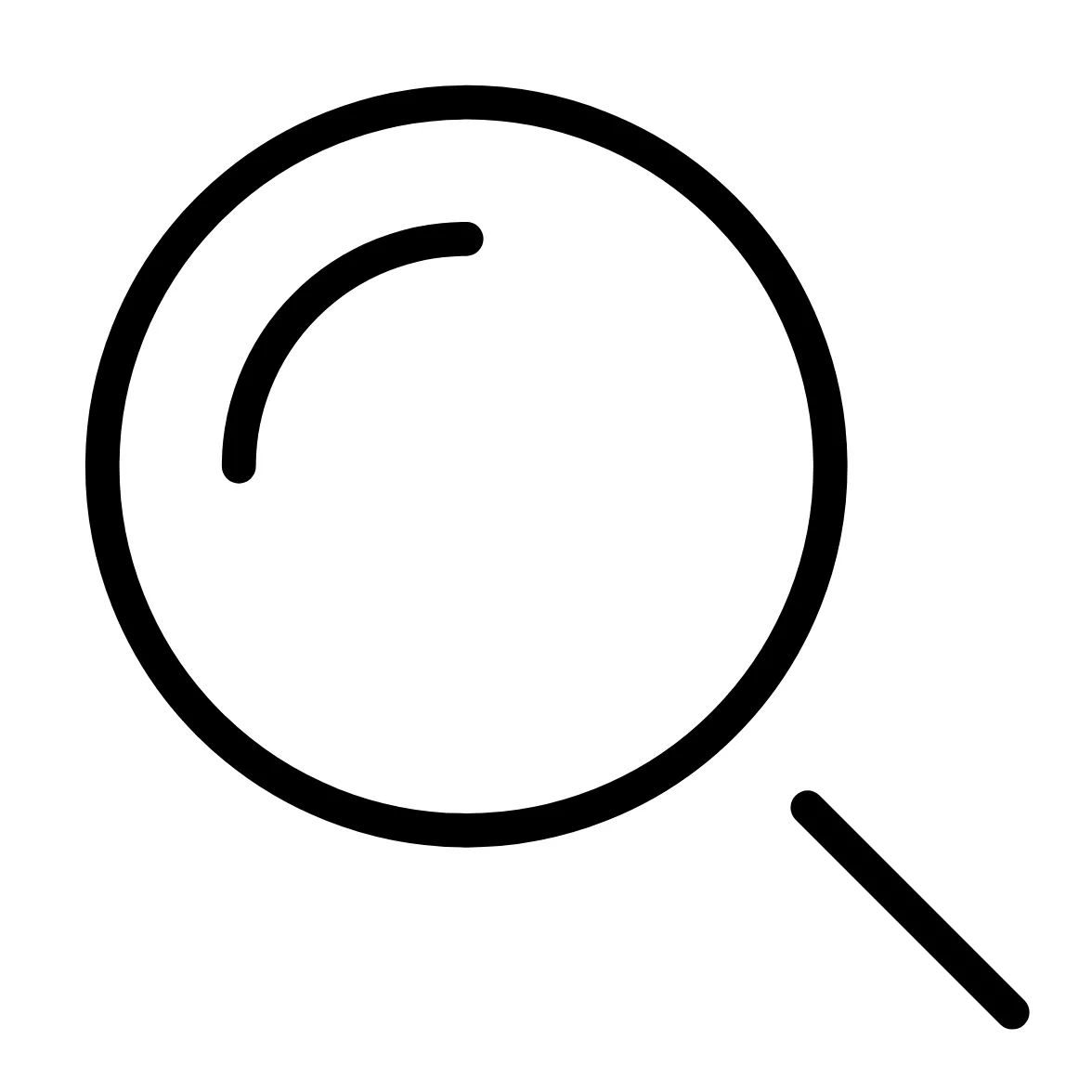General
What is VendorMatch?
VendorMatch is more than just a vendor directory. It amalgamates rich research functionality with subject matter expertise to provide parameter based search so you can shortlist solutions based on fit. It supports the evaluation phase with access to pre-completed RFI reports (RFX), comparison grids and a tool to support your evaluation project management. Access to some components / data requires a Digital Research subscription (only available to Financial Institutions & Advisors) – contact us using the link above for more information. Use VendorMatch to make more confident technology decisions; faster.
How can I see a list of vendors on the platform?
View our directory to see 1,500 vendors listed on our platform.
Who is updating the vendor's RFX data and solution profile?
Vendors manage their own vendor profile which is updated in real-time.