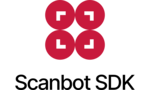
Overview
With the Scanbot Document Scanner SDK, companies can easily equip their mobile and web applications with a fast, accurate, and user-friendly mobile document scanner – integration takes just 1 day. Thanks to features such as perspective correction, automatic scanning and cropping, blur detection, and image filters, paper documents are transformed into perfect digital copies.
Industry-leading companies in insurance, transportation, tax and accounting, and other industries use the Scanbot SDK to equip their applications with an accurate and user-friendly mobile document scanner. The high result quality lets them automate scan processing in their backend, cutting manual processing cost.
Scanbot SDK is a 100% offline solution that equips smartphones with fast and reliable data capture capabilities. Scanned data is processed on-device only, making the solution GDPR and CCPA/CPRA compliant.
The Scanbot SDK can extract data from barcodes, documents, ID cards, checks, and many other data formats. It is compatible with almost every web and app development platform. Industry-leading firms like AXA, DocuSign, Deutsche Telekom, Rimi Baltic, and ArcBest already rely on Scanbot SDK.
You can try the Document Scanning SDK yourself in our demo app (available in the App and Play Store). Alternatively, test it directly in your own app with a free trial license.
Key Features
100% offline
Scanning happens 100% offline on-device. Therefore, scanned data is secure from data breaches and external attacks. The Scanbot SDK is GDPR and CCPA-compliant.
User Guidance
Sophisticated user guidance features will assist users in capturing the perfect scan. These include on-screen instructions to get closer to the document, rotate the device, keep the device still & more. Even non-tech-savvy users can create the perfect scan with Scanbot SDK.
Edge Detection
The Scanbot SDK automatically detects document edges and straightens the document for optimal results.
Blur Detection
It can detect motion blur caused by camera movement and display a warning if the image crosses a certain blurriness threshold.
Ready-to-Use UI Components
With Ready-to-Use UI Components, the Scanbot SDK can be integrated with only a few lines of code. Colors and text can be customized to match the app environment.
Multiple export formats
Supports several output formats, making it compatible with all kinds of backend systems.
Key Benefits
- 100% offline
- Yearly flat licensing model – no volume-based variables are taken into account
- Support, maintenance, and new features are included in the flat licensing fee
- Supports all common app- and web-based development platforms
- Integrated within a day

