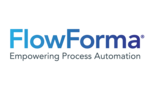
Overview
FlowForma is the leading provider of enterprise-class, no-code business process management and automation tools that empower businesspeople to rapidly digitize a wide range of activities.
We enable business users acrosss industries such as construction, engineering, healthcare, financial services, and more to digitize, transform and automate complex business processes without software code.
FlowForma Process Automation puts all the power into business users' hands with:
- an easy to use 3-in-1 digital process management tool (forms/workflow/doc gen)
- direct access to FlowForma's no-code business process management tool and implementation experts, and the FlowForma Academy that’s packed with industry-specific templates
- a governance app that enables compliance with all major standards
- native integration with Office 365
FlowForma is a Microsoft Gold Partner, with over 200,000 global users. The company is headquartered in Ireland with offices in Boston and London, and is motivated by its values to innovate, evolve, and achieve with employees, customers, and partners.
Key Features
- The 100% no code FlowForma Process Automation tool, allows process owners to take control of the configuration of all aspects of the process by using the Flow Designer to define process steps, questions and business rules.
- Once a process template is defined, the process can be executed repeatedly. Process performance can be monitored, comparing actual process durations against benchmarks. Individual instances of poorly performing processes can be investigated, as all information on the process is stored within the form on SharePoint.
- The flexibility of FlowForma Process Automation allows both simple and complex processes to be implemented, involving sequential or parallel steps. Connected processes can run in multiple sites, serving multiple resource pools.
- FlowForma Process Automation can interact with data stored in SharePoint and external systems, pushing and pulling information to and from the external systems and the form. This reduces the effort of completion as information can be automatically filled in as the workflow progresses.
- Decision making functionality allows group assessment of data and independent voting on whether to accept or reject propositions.
- FlowForma Collaborate provides organizations with additional features and functionality, to enable cross-functional teams to collaborate on strategic initiatives in a secure, collaborative and mobile way.
- FlowForma Engage is a service that allows external stakeholders (e.g. suppliers, customers, even the general public) to access forms using a unique web link, that can be placed on a public website or sent in an email.
Key Benefits
- The FlowForma Process Automation tool enables business change, by allowing rapid prototyping of no code business solutions. This can be configured by the process owner or business decision maker, with an intuitive user interface to encourage adoption.
- Processes are delivered at least ten times faster, so that they are relevant from the moment they are enabled. There are features to monitor and refine the processes, when resource changes or external factors necessitate change.
- Processes are adapted to the circumstances. Each time the process executes, business rules adjust resource assignments, data collection, steps executed and communications generated, so that every process is tailored to the specific circumstances at that time.
- The user is presented with a full view of the process, its current status, future steps and past history. Process performance can be compared to benchmarks, with bottlenecks identified and investigated. Automated communications can be generated to drive resources to complete assigned steps. All information captured throughout the process is available for reporting.
- Access to FlowForma Process Automation is achieved via SharePoint security. All process steps are assigned to specific resources and the workflow record is stamped with their unique credentials when steps are completed.
- FlowForma Process Automation combines several functions (forms, workflow, document generation and mobile accessibility) into one no code tool. This single tool seamlessly integrates functions which increases efficiency of both building solutions and ultimately delivering user acceptance.
- The FlowForma Process Automation tool uniquely supports decision making functionality within the workflow/form. Resources can be identified as voters and information collected during a workflow can be presented in a single view, where each voter may cast their vote based on the information presented to them at that time and optionally record their rationale. Voting results are presented in a graphical and tabular format on a summary process step.
Product/Service details
SOLUTION OR SERVICE TYPE

