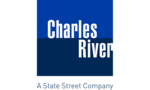
Overview
Charles River’s Investment Book of Record provides traders and portfolio managers with an accurate, real-time, and consolidated view of positions and cash. Purpose-built for the front office, Charles River’s IBOR provides an investment-centric view of positions. This reduces trade errors and time spent manually reconciling position data. As an integral component of the Charles River Investment Management Solution, IBOR provides consistent management of position data on a single platform. Delivered as a service, IBOR empowers users with the latest software functionality and provides firms with on-demand scalability and enterprise-class security and reliability. Downstream systems including performance attribution and risk management can access the same view of positions. Compliance staff can generate “as-of” position reports on the fly. This enables faster response to regulatory inquiries across multiple geographies and jurisdictions. Charles River’s IBOR provides a real-time view of positions independent of back office accounting systems. This helps firms that want to decouple their front office from the back office, or do not have an accounting system and rely solely on feeds from custodians and prime brokers. Wealth managers use IBOR to consolidate positions from multiple accounting systems, and control tax lot tagging for newer multi-sleeve or multi-strategy products, such as Unified Managed Accounts (UMAs).
Key Benefits
- Ensures that investment managers are trading on timely, accurate and complete information, reducing the possibility of oversold positions, compliance violations, fines and losses
- Streamlines operations through self-sufficient position management workflows
- Eliminates the need for multiple front office systems by supporting all asset types, including complex derivatives
- Maintains an independent and auditable view of position data, imperative for firms with outsourced back office services
- Reduces end-of-day processing time by eliminating dependency on back-office data
- Supports faster implementation and deployment of innovative new product offerings

