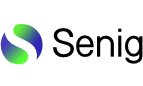
Overview
When a insured has an annual policy, based on declaration of its shipments, they are monthly requested to inform the insurer of all the transports carried out in a given month.
This information can be executed via an Excell spreadsheet or another format desired by the customer or, as in most cases, an application is installed at the customs broker's base, who will then send the information to the insurer on a monthly basis.
This second option, in addition to requiring human action to open the application, extract the report, and send it to the insurer, is not only subject to failure, causing delay in the process of invoice issuance: it mainly delays the loss adjustment process since, even if the insured delivers all the necessary documentation to the insurer, the insurer can only pay his client after verification that the referred shipment had been registered, in the subsequent month.
Key Features
This product is being developed. The key features will be the same as for the other Senig's products E-Rob Transporte Nacional and E-Rob RCTR-C.
Key Benefits
With this tool by Senig Automação, the sending of information on each import to the insurance company immediately after the nationalization of the goods, allowing the insurer will take place right after nationalization of the merchandise, thereby allowing the insurer to measure its exposure in ports, airports and/or EADIs and, especially, advance the adjustment process of any accident, as it will no longer be necessary to wait for the subsequent month.
Other benefits of this product:
a.Process automation;
b.Ease of installation and parameterization on the client;
c.Ease of access to information;
d.Possibility of making the registrations:
i.By Shipper's policy;
ii.Perform the automatic separation per Cost Center/Business Unit (in the case of large-sized shippers);
This is a tool in the final stage of development.

