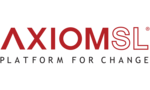
Overview
AxiomSL provides all of the data aggregation, validation and reporting functionality needed to comply with the European Central Bank’s (ECB) Analytical Credit Dataset (AnaCredit) regulation. Its scalable platform and business dashboards allow users to quickly process and manage the large quantities of data that are needed.
AxiomSL’s solution leverages a financial firm’s existing data structure to quickly and accurately aggregate the required AnaCredit data from multiple source systems. After being enriched and validated, the data is mapped to the ECB’s data structure and used to populate the mandatory report templates. The solution then applies the regulatory validation rules and reconciles the AnaCredit reports with other disclosures.
Business dashboards allow users to monitor the entire reporting process. The dashboards make it possible to manage the attestation of large numbers of reports, including variance and plausibility analysis. The dashboards also give users the ability to drill down from the final reports to the source data, and to make manual adjustments if necessary. Once they are satisfied with their reports, users can sign off on them before they are submitted to the relevant domestic credit register.
AxiomSL’s solution is highly flexible and scalable. This makes it possible to load, process and submit the large volumes of data that are required for AnaCredit, within the ECB’s tight deadlines. AxiomSL supplies and maintains the report templates needed for AnaCredit. When these change, updated templates will automatically be provided. Regulatory update releases such as these are separated from software releases, allowing firms to upgrade quickly without undergoing costly regression activities.
AxiomSL’s solution for AnaCredit reporting is built on the same platform as all of its other solutions. This ‘one platform’ approach ensures consistency between reports submitted for different regulations. It also reduces cost and complexity because firms do not need to maintain separate systems to comply with different reporting requirements. AxiomSL’s ‘one platform’ model means the same system can be used for all other regulatory reporting and stress testing requirements. These include the Firm Data Submission Framework (FDSF), the Comprehensive Capital Analysis and Review (CCAR), Common Reporting (COREP), Financial Reporting (FINREP) and many others.
Key Benefits
- A single platform that can be used not only for AnaCredit, but also for all other reporting requirements globally reporting
- Automation of the entire reporting process
- The ability to load data in any format without conversion
- Scalability needed to process large volumes of data
- Drilldown from reported values to source data
- Sign-off functionality
- Fully supported templates
- Separation of regulatory update releases and software releases

