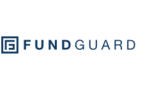
Overview
FundGuard NAV Contingency
FundGuard’s distinctive technology contingency NAV accounting platform offers repeatable on-the-penny NAVs without dilution, full NAV production operational capabilities – and all for a fraction of the cost of comprehensive legacy solutions.
FundGuard is a true-SaaS modern investment administration and accounting platform, that is real-time and multi-book - with a single instance of the fund and its trade activities. The platform is built in the modern cloud, using microservices, API-first architecture, and big data unlimited scalability technology, while leveraging AI for unstructured anomaly detection, insight generation, as well as assistance in researching causes to exception breaches.
FundGuard is also an all-in-one solution – in addition to the accounting capabilities are integrated utilities for robust recon, exception management, workflow and collaboration, a report center, and dashboard capabilities that eliminates the need to integrate systems and significantly reduces operations support staff.
FundGuard provides an automated accounting-based NAV contingency solution that provides on-the-penny NAVs, full operational capabilities to produce all business outputs during a primary system outage and does so at high levels of operational efficiency. Fund administrators no longer must make a compromised decision for a contingency solution; choosing either an archaic full accounting solution that is accurate but expensive to operate, or approximation solution that are cheaper to operate yet has material accuracy limitations - particularly during multi-day outages.
FundGuard NAV Oversight
FundGuard NAV Oversight provides the flexibility to quickly configure to the appropriate level of NAV Oversight because asset managers can have differing needs. From basic validations to detailed benchmarking and AI insights to portfolio valuations; or from detailed reviews of cash, corporate actions and holdings movements, to summarized day to day comparisons; FundGuard scales up or down based to your desired needs.
With a rich set of predefined controls, customizable thresholds, as well as AI-based investigation tools and anomaly detection capabilities, FundGuard efficiently lets you validate market prices, fair value based on defined circumstances or ad-hoc situations, and compares multiple portfolio views each based on the impact of different price selection rules – to provide you with timely accurate information on how funds will be impacted, so you can quickly make critical decisions.
Additionally, you will find FundGuard useful in adding new efficiencies to other operations. With simple access to accurate current and historical fund portfolio data, consolidated across each of your administrators, you can modify steps to meet other existing requirements, and eliminate outdated workflows micro applications.
Key Features
Real-time, bi-temporal, no processing
All activities (trades, prices, rates, etc.) update in ‘real-time’ meaning that all trade processing such as updating taxlot values, realized and unrealized gains and losses, interest accrued and amortization updates, general ledger postings, updates to unsettled activity, and updates to the current NAV, happen as each trade is applied. Workflow tools can open and close data input windows as needed.
FundGuard is a bitemporal accounting engine which maintains all data with effective and knowledge data time stamps enabling maintenance of original official NAVs and further updates based on data received at a later date.
NBOR– unlimited number of Fund Views with a single fund and single trade
FundGuard enables users to create an unlimited number of Fund Views within a fund. Fund Views are complete sets of fund books, based on user defined special configurations and timing rules to facilitate various investment functions/teams – asset managers, tax, admin, and financial reporting. Each group can configure how they want to view a portfolio and general ledger.
Data richness, data access
The combination of FundGuard’s Fund Views, flexible configuration settings, real-time immutable processing framework, cloud architecture and big data database, enables near endless access to descriptive levels of data. Users can view portfolios and general ledgers with side panels of supporting data, as well as infinite options to drill and pivot as desired.
Modern and efficient operations application: workflow, collaboration, single-click intuitive navigation
FundGuard offers a built-in modern workflow and exception-based management tool that enables collaboration, exposing real-time information to clients and enabling multi-party collaboration that improve operating efficiency and transparency.
Reconciliation
FundGuard delivers a fully reconciled set of results between its contingency NAV and the primary systems NAV results for each fund. Results that do not match by more than the user defined tolerances such as for pricing differences or available cash discrepancies, FundGuard flags issues to a collaborative Inbox where investigation and validation activities can take place.
Reporting
Report Center provides custom reporting, scheduling, and distribution capabilities. FundGuard includes a full set of rich accounting reports in PDF, Excel, XML, and JSON formats. Also included is a report writing center with hundreds of fields that are ready for use - not requiring the user to have any knowledge of the FundGuard data model or data dictionaries.
- Customers can define extracts in desired file formats (Excel, PDF, various constructs, xml, json)
- Customers can control sort order, groupings subtotals, filters, charts, and summary tables
- Reports can be attached or linked via email, sent to ftp drop locations
- Reports can be per file or multiple reports can be packed into a file
- Report extracts can be executed as part of FundGuard workflows (specific times or event triggered)
- Report Center provide full audit trail – access to historical reports produced, tracking and status of scheduled distributions
Rapid fund on-boarding
FundGuard includes out-of-the-box static data, fund configuration templates, Chart of Accounts etc. that can be used straight away, or easily modified to meet user requirements. Source data can be dropped into loading locations, smart mapping tools perform technical and business validations against source files without the need to remap to intermediary loading file formats. Then APIs can load and reload fund data to support iterative testing and ease the steps to go-live. Easy reloading and resetting facilitate rapid deployment, as sample outputs can be analyzed early in a project lifecycle.
Key Benefits
FundGuard's approach to a contingency NAV is 'bottom up.' FundGuard’s distinctive technology accounting platform offers repeatable on-the-penny NAVs without dilution, full NAV production operational capabilities – and all for a fraction of the cost of comprehensive legacy solutions. FundGuard processes the investment accounting based on all related investment activity (trades, capital activity, prices, FX rates, dividends, etc.)just like a primary accounting system.It is 100% configurable, for every input and output; and operates in a real-time processing architectural framework, so NAV production is completely automated.
Our view is that in a true contingency situation you must be able to:
a. Determine an accurate NAV that would exactly match the result that your primary NAV platform/provider would have otherwise produced since at that point this becomes your official NAV regardless of which system produced the NAV. This would require full processing capabilities: expenses, maturities, distribution, income, amortization, full price and FX processing, corporate actions, etc.
b. Continue and operate a full NAV production as with your primary NAV platform over a period of several weeks which would entail ability to:
- Process trades and corporate actions manually when needed.
- Generate full sets of reports to both internally validate the NAV results and provide relevant outputs/data to the various stakeholders.
c. Operate your full book of business with equal numbers of ops team over a period of several weeks
d. Be truly independent from the accounting system platform for which the backup is designed:
- Separate data center and network in case of cyber, physical or electrical related outage.
- Consume proprietary fund activity (trades, capital) and market reference data from independent sources rather than from the primary.
All this means is that in order to be a true NAV Contingency solution, that would truly withstand an outage such as what BNYM experienced several years ago, or potentially an even worse circumstance such as a cyber attack etc., you first must be a fund/investment accounting system and then augment with the capabilities to be able to prove out your contingency readiness on a daily basis.
Before we got started, the options available to managers and administrators were either looking to solve with:
- Full parallel accounting solution with one of the very dated accounting platforms out there, or with a secondary service provider – issues were and continue to be relating to the enormous costs to setup and maintenance of such a service.
- Approximation using (i) proprietary systems that were built to produce an estimated NAV, (ii) vendor short-cut systems or (iii) benchmarking. These might be cheaper to run but will obviously not withstand a true multi-day full-books test of reality – losing accuracy rapidly..
Therefore, on top of our full ABOR/IBOR platform we built the following capabilities so that asset managers and fund administrators no longer have to make compromises between accuracy/affordability:
- Daily/periodic (as desired) reset of the funds from the primary NAV system – positions, trial balance etc. This way you can start every day on the same footing as your primary system and know that if you experience an outage FundGuard is fully aligned with your official books as recent as possible.
- Full line-item reconciliation that ensures robust data flow and results on a daily basis, at scale – FundGuard will match all the processed activity with the primary system (trades, capital, market data), and based on the same inputs we ensure the same outputs (positions, trial balance, NAVs) with materiality tolerances.
- Fully automated NAV Contingency workflow with a live transparent Dashboard that both staff and your clients can access.
- FundGuard runs in an independent cloud and can retrieve data directly from the source.
- With our NAV Contingency customers can find additional benefits stemming from easy access to current and historical consolidated multi-book portfolio data, to eliminate outdated workflows and the maintenance of related supporting applications/spreadsheets.

