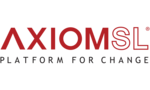
Swiss Basel III Capital & Liquidity Calculations solution
Overview
AxiomSL provides all of the calculations and reporting functionality financial firms need to comply with the capital and liquidity requirements of the Swiss interpretation of Basel III. Its transparent solution enables users to clearly see how the rules of the Swiss National Bank (SNB) and Swiss Financial Market Supervisory Authority (FINMA) have been applied.
AxiomSL’s ‘one platform’ model means the same system can be used for all other regulatory calculation and reporting requirements, including those of the Capital Requirements Directive IV (CRD IV) and the Basel Committee on Banking Supervision (BCBS).
AxiomSL automates the process of calculating and reporting Swiss Basel III capital and liquidity requirements. When users upload their data to the AxiomSL platform, it is enriched and validated, and users are given the ability to make manual adjustments. The data is then used to run all of the necessary calculations. The capital and liquidity calculations provided by AxiomSL include:
Users can drill down into the calculations that are run by AxiomSL’s solution and can see how the SNB and FINMA rules have been applied. This makes it easy to understand how AxiomSL has interpreted the regulators’ requirements; it allows users to verify the numbers that are being produced by the solution; and it facilitates auditing of the process.
When the calculations have been completed, users can review the results and check whether they are in line with expectation, based on trend analysis. If necessary, users can adjust the input data. Once they are satisfied with the numbers produced, they can sign off on them. The numbers will then be automatically submitted to the SNB, using the relevant XML schema.
Users also have the option to use the results of the capital and liquidity calculations to create a client results cube, which can be enriched with additional, client-specific data. This cube gives users valuable management information (MI).
AxiomSL continually monitors changes to the requirements of the SNB and FINMA, and updates its calculations and reporting templates accordingly. Regulatory update releases are separated from wholesale software releases. This allows clients to upgrade quickly when the requirements change, avoiding costly regression activities associated with software releases. This is particularly important as the SNB overhauls its reporting templates.
AxiomSL’s solution for Swiss Basel III capital and liquidity calculations is built on the same platform as all of its other solutions. This ‘one platform’ approach ensures consistency between reports submitted for different regulations. It also reduces cost and complexity because clients do not need to maintain separate systems to comply with different regulations.
Key Benefits
- Updated as requirements change
- Sign-off functionality
- MI report creation
- Drilldown into calculations
- A single platform that can be used not only for the Swiss version of Basel III, but also for all other calculation and reporting requirements globally
- The ability to make manual adjustments
- Data enrichment and validation

