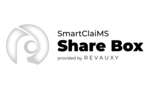
Overview
Online tools for document sharing – policy, photos, invoices, letters, etc. related to a claim – and shared with respective participants. Integrate with own ERP, warehouse system, etc.
Key Features
Revauxy has been developing various tools to always improve customer satisfaction, shorten service times and automate and minimize steps in the claims administration process. The implementation of the Share Box Communication Platform provides insurance companies and their representatives (agents, brokers, remote offices) with FNOL (First Notification of Loss) - solution for early notification of damages, right after incident. Omnichannel communication with insurance company - call center, back office, web, mobile app, in person. Online reservation for damage inspection appointment; Self calculation tools for claims.
Key Benefits
- Cost reduction (decrease cost-to-income ratio from reduced backlogs, training times, CAPEX and OPEX and improved productivity)
- Enhanced customer experience (Improve service levels and customer satisfaction)
- Improvement of internal and external reporting. Unification of reporting
- Establishing of single source of truth (policies, retentions, claims, customer status, etc.)
- Increase sales & claim handling productivity
- Paperless policy and claim management
- Streamline communication with all involved parties
- Provide omni-channel experience

