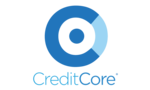
Overview
Your customers expect the ability to apply for loans online, from any device, anywhere, at anytime.
You can easily meet and exceed those expectations with CreditCore®_WebApp which seamlessly integrates with both CreditCore®_Consumer and CreditCore®_Business or can be used standalone. We've designed CreditCore®_WebApp to be extremely intuitive, easy to customize, change and maintain -- no costly coding required.
Everyone needs an online loan application, so we built CreditCore®_WebApp.
Key Features
CreditCore®_WebApp Features Overview
No Instructions Required
Intuitive & incredibly easy to use
Add hover hint text to help applicants understand what information you're looking for on any field
Display custom notes, instructions or links to borrowers during the application process
Request documents and files from borrowers through traditional and/or drag & drop upload area
Ask applicants for additional notes or explanations with custom text prompts for each unique loan product
Configure custom Help and FAQ menus to guide your customer where to get assistance if needed
Any Device, Anywhere, Anytime
Accept applications 24/7 with an internet connection
Responsive -- works on mobile devices, tablets & desktops
Core Features
Only accept applications from zip codes within your market area with custom message to borrower if outside of market area
Custom eDisclosure area that borrowers must accept to proceed with application
Custom on screen and emailed confirmation message informs your borrower what to expect next
On screen and emailed standard and custom disclosures
Customize unlimited instances of WebApp for different audiences -- each with unique loan products, branding, fields, etc.
Custom Branding
Customize colors to match your institution's website
Display your institution's logo
Add custom text to headers and footers
Chat Support, ADA & Analytics Integrations
Google Analytics
Live Person Chat
Cisco Enterprise Chat
Accessibility WCAG 2.0 Compliance
Self Service Configuration
Unlimited, easy field configurations -- decide which fields you want to display and/or require for each unique loan product
Easy to customize, easy to change, easy to maintain without costly coding changes
Key Benefits
- Easily accept online consumer applications over mobile devices and desktops directly from your website
Intuitive and easy to use customer application experience
Rapid deployment and configuration changes
- Deploy multiple instances to segregate loan products for unique scenarios, ex: consumer loan products in one, and business loan products in another

