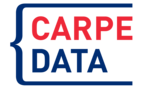
Overview
Carpe Data Indexes are distilled views of nontraditional data points such as customer sentiment and on-line visibility for businesses from our massive inventory of data elements. Primarily derived from online content, the Indexes clean and normalize highly informative but often unstructured, biased, and inconsistent raw data into clear, consumable insurance data points.
The Indexes are designed to capture various dimensions of businesses, blending longer-term, stable signals with real-time signals for dynamic, rapid reflection of risk exposure. The processing is all done systematically and in advance, so upon delivery to the end-user, R&D can start immediately.
Visibility: Based on an entity’s entire online presence (e.g., amount of social media activity; availability of contact information; popularity of site and content in other listings; outreach activity; etc.)
Reputation: Measures the reputational presence of a commercial entity based on online sources and references (e.g., website ranking; website popularity; complaints; praise; etc.)
Health & Safety: Captures the level of health and safety risks at the location based on online sources and references (e.g., local employee data; local safety trends; keywords from feedback sites; etc.)
Customer Review: Represents a commercial risk based on satisfaction with the business, emphasizing customer reviews
Property: Rates the relative normative attributes of a property against other business-based factors (e.g., location, physical structure; hours of business; area crime; other companies at the same address; etc.)
Key Features
Businesses are measured in each Carpe Data Index to show its normative value, enabling it to be compared to:
- Businesses within industry segment and location cluster
- The segment and location cluster average
- The measure of the same business over time
Index values are measured to the tenths place and range from 1.0 through 5.0, where 5.0 means the highest value attainable for that dimension given its segment and subpopulation.
Key Benefits
- Model Attributes: The Indexes can be inputs to various insurance models (e.g., probability of claim, expected loss, loss ratio, pricing, etc). We recommend including multiple Indexes together, as they may measure different sources of risk. A business with a low customer review value and high visibility value could be a larger risk than a business with the same customer review value but low visibility. A restaurant with 100 1-star reviews is likely to be worse than a restaurant with two 1-star reviews. Ultimately, Indexes trained on specific outcomes can serve as scores or rating and pricing elements.
- Monitoring trends Monitoring Index values in your book over time can help show changes in business attributes. This can produce a red flag on an existing insured that signals a risk control review, new peril evaluation, more detailed renewal review, or coverage expansion, product upsell, or other sales and service engagement opportunities.
- New Business Evaluation Indexes can provide an effective means to identify potential new business targets, either by identifying high performing businesses or using Index data against a current book to develop a profile of desired business (i.e., run Indexes against prospecting lists, etc.)

