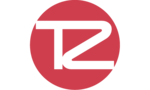
Overview
TZ is eflow flagship regulatory compliance software. It is an end-to-end compliance solution, offering Best Execution Monitoring, Best Execution Reporting (RTS 27 & 28), Transaction Cost Analysis (TCA), Market Abuse Surveillance (EU & UK MAR, MAD & MAD II), MiFID II Record Keeping and more.
TZ can ingest, test and generate alerts on all asset classes and instrument types, and can ensure compliance with all major global regulatory standards.
Key Features
TZ's key features include:
- Over 35 tests and alerts
- Over 20 preset reports
- Extensive asset class coverage
- Global regulatory coverage
- Exception-Based Testing
- Detailed case management
- Dynamic parameters and scenario-based testing
TZ can test for:
- 25+ Types of Market Abuse and Manipulation
- Best Execution
- Suspicious Trading Patterns
- Short-Selling
Key Benefits
Benefits include:
- Streamlined, efficient workflow thanks to exception-based approach
- 24/7 support in the form of helpdesk, client engagements and active monitoring
- Dedicated customer success manager, business analyst and data analyst
- Highly scalable, with the ability to process and test millions of trades per day
- A highly flexible system which can be tailored to a client's existing compliance workflow
- Fast, seamless onboarding and implementation
- Extensive video tutorials and support documentation to ensure clients are comfortable using their system


